*This article was originally published on 9/3/2017 and was updated on 1/29/2022
When I became a caregiver to my dad, I quickly realized that I was not going to be able to keep all of his medical information in my head. After years of packing my brain with medical facts, I began to feel I could not memorize any additional new information. My smartphone became my second brain. It helped me to track his symptoms, keep up with the dates for his appointments, document recommendations, and share this information with my sisters in a timely and coherent manner. In today’s article, I share five ways patients and caregivers can use smartphones to enhance their encounters with physicians.
Photos
We’ve all heard the saying, “A picture is worth a thousand words.” Well, smartphones aren’t just for taking selfies. If you or a loved one has a rash, a skin infection, a swollen joint, or any other condition that is changing daily (or perhaps even hourly), take pictures with your smartphone and show them to your doctor. These photos are an invaluable way to show the physician the progression of an illness. In my clinical practice as a pediatric hospitalist, photos like these have heightened my level of concern and have sometimes altered my management plan. Photographs can also be a useful way of maintaining an up-to-date medication list. Before leaving the house for an appointment or an Emergency Room visit, gather all of your medications and take a photo of the labels. Be sure to clearly capture both the name and dosage.
Notes
The notes feature in your smartphone is a fantastic way to document key information provided at your doctor’s visit, such as treatment recommendations and medication side effects. Even if your physician gives you a visit summary, it will most likely provide a big picture view of the visit and not include many of the details. Be sure to tell the provider that you are taking notes so that: 1) He can accommodate your efforts by slowing his speech, and 2) He won’t assume you are texting or on social media. You can also use the notes feature before the visit to list the questions you’d like to ask the doctor, concerns you have, or details about your symptoms. You can refer to your notes during the visit and avoid forgetting this important information.
Calendar
There are several ways your smartphone’s calendar feature can help you navigate health care. The obvious one is to use the calendar to keep up with medical appointments. I recommend not only entering the date and time but also setting an alert (or two) to remind you of the appointment. Do you have trouble remembering to take your medications? You can solve this problem once and for all by putting a recurring appointment (e.g. “Take blood pressure medication”) in your calendar with a timed alert.
Another great use of the calendar is to document the course of your illness. When a medical problem has been going on for several days, weeks, or even months, it can be very difficult to recount an accurate timeline. Believe it or not, these details are important. When you experience a new symptom or worsening of an existing problem, click on the day and write a brief description. Lastly, for female patients, the calendar is also a great way to keep track of your last menstrual period. It’s an important date to know and you will likely be asked this question every time you seek medical care.
Audio Recordings
Using your smartphone to record portions of a doctor visit is a great way to be an active participant in your health care. You can review crucial information or share with family caregivers at a later time. However, this is a controversial practice and one with potential legal implications. An article in JAMA (Journal of the American Medical Association) explored the legality of recording visits with healthcare professionals. The laws that govern this practice are known as “wiretapping” or “eavesdropping” laws. Like many other laws, they vary by state. In states known as “all-party” jurisdictions, both the patient and the physician must consent to the recording. In these states, it is illegal to record a conversation with your doctor without her permission. Eleven states, including California, Connecticut, Florida, Illinois, Maryland, Massachusetts, Montana, New Hampshire, Nevada, Pennsylvania, and Washington, have adopted “all-party” laws.
In contrast, in “one-party” states a patient can legally record an encounter without the permission of the physician or health care provider. Of note, some “one-party” states ban recordings when the recording device is hidden from plain view. Some doctors worry that these “secret recordings” will be used against them in malpractice proceedings. I am a proponent of empowering patients and feel recording your doctor is a great way to retain important information. However, I would not appreciate being recorded without my permission and would never endorse that practice. If you want to record your doctor, just ask. I bet most of them will be happy to oblige.
Telemedicine
Telemedicine, defined by the American Telemedicine Association (ATA) as “the use of medical information exchanged from one site to another via electronic communications to improve a patient’s clinical health status”, has grown by leaps and bounds over the last 5-10 years. While telemedicine has its origins in the 1800s, today’s version of telemedicine encompasses a broad variety of services. Through the use of web-based patient portals, you can access the results of your laboratory or radiology results with just a few clicks on your smartphone. You can also have a real-time remote visit with a physician using video conferencing software or an app installed on your smartphone.
While these visits were initially used primarily to reach patients in rural areas with poor access to health care, they are now equally popular in urban and suburban settings. Telemedicine is used both for convenience and to avoid potentially unnecessary urgent care or Emergency Room visits. During natural disasters, telemedicine providers can be a safety net for displaced evacuees who are unable to access local medical facilities. Many employers and insurance companies offer telemedicine visits as a benefit, and millions of Americans are taking advantage of the ability to see a doctor without leaving their homes.
According to a Pew Research Center study conducted in April 2021, approximately 85% of Americans own a smartphone, up from 35% in 2011. There are many ways to use your phone’s technology to partner with your physicians and optimize your health care experience. It is likely technology will continue to play a large role in health care. My hope is that patients and caregivers will be at the forefront of this innovation.
Have you used any of these features in your health care journey? Are there others you’d like to share? Please be sure to comment below.
Have you joined the Your GPS Doc Family? If not, please click here to receive notifications about new content as well as useful guides and additional resources only available to Your GPS Doc subscribers.
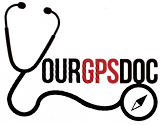




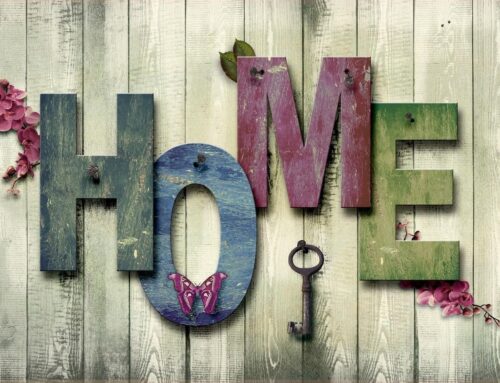
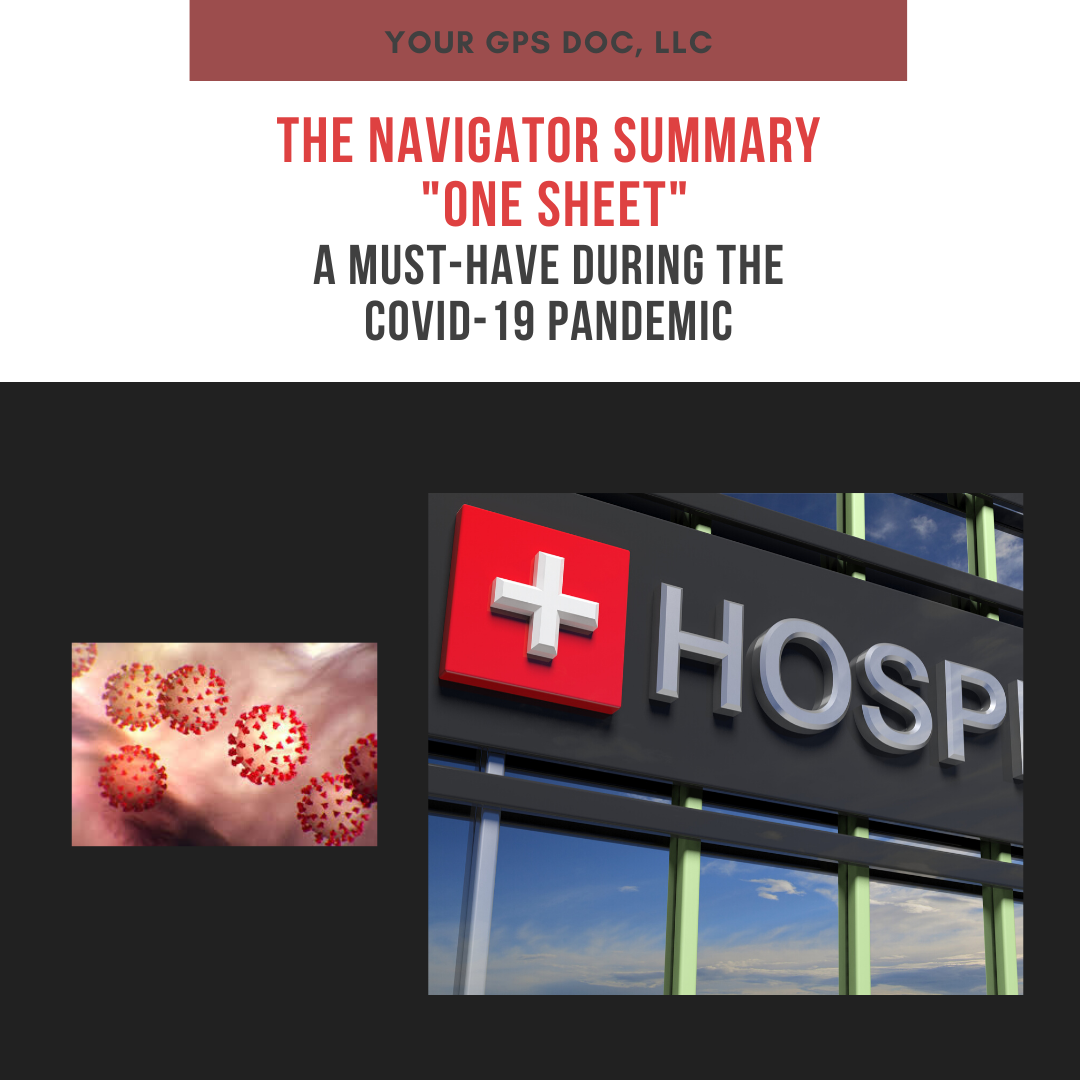

Excellent tips! Thanks for this!
You’re welcome, Celeste! I’m glad you found them helpful.
It’s amazing. It seems every thing mentioned in this article, I’ve experienced. The one thing you mentioned about the picture to show your doctor, my mothers doctor asked me to take a picture and send it to her cell phone. My mom had a rash on her lower back and it was on a Friday evening and the doctor didn’t have any appt so she looked at the picture and called in a prescription. I don’t know if this is something that all doctors do but it was convenient for us at that time.
This article was very informative. Thanks for sharing.
Hi Gwen, thanks for your comment. I am excited to hear that your mom’s doctor took advantage of technology to provide treatment! I think we will see more of this as doctors struggle with full schedules and patients struggle to get to the doctor’s office.
Thank you so much this was great information. I am currently searching for someone to help me better understand my insurance plan any recommendations